Today marks an exciting milestone for MojoHost and the rapidly…
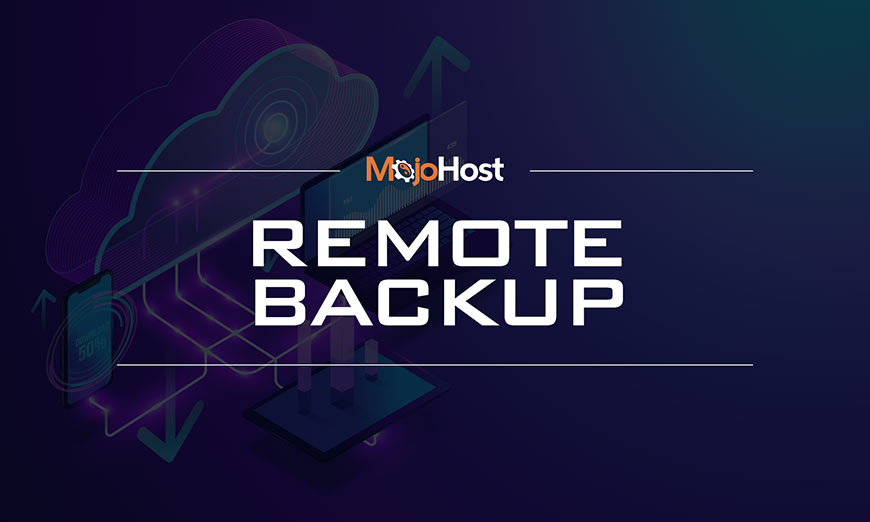
The Right Backup Solution
When you have a business it is essential to have the right backup solutions for your website. Your online presence is your business and if you lose it, whether it is due to a hack attack, user error or even equipment failure, you are going to really regret not having a backup. There are several options for backups when it comes to servers, hosting, and networking.
Local Backup
A local backup is one that is stored in your actual server or VPS, in its own partition. This protects against accidental file deletion or basic malicious attacks, but not from hardware failure.
Physical Backup
Then there’s always the option of having a backup in your actual office on a hard drive, though for large projects it may become costly to buy many Terabytes of physical drives. However, for most businesses, this is relatively simple. It is a physical device that you can hold, touch, plugin, and look at. There are some advantages to this, but also some disadvantages. It is usually pretty cost-effective because the cost of data storage has come down a lot in recent years.
There are definitely disadvantages to relying solely on physically stored backups. First of all, the failure rate of all individual hard drives is eventually 100%. Yes, all drives will fail at some point, it’s just a matter of knowing when that is likely to happen and replacing them before it does. Here at MojoHost, a complex monitoring system is in place to minimize the situations where actual failure happens. Drives are replaced as soon as they start showing malfunctions. This isn’t something you can do with a consumer-grade drive. When restoring from a physical drive, the data will need to be re-uploaded to a server, which may take hours or days. You have to remember where it is, and drives can be rather small depending on their storage size so it isn’t unheard of for someone to have lost a drive with an important restore on it. Lastly, anyone who finds the drive could easily plug it in and get the data off of it, so it’s typically not very secure.
In a disaster scenario, you’ll want your website back up as soon as possible. So, physical backups create peace of mind but are by no means a good overall solution. This is a good and solid option for a backup of a backup, but not as the only solution.
Remote Backup
Backups offered by MojoHost are stored in a dedicated separate location. This is a much more secure and efficient option. Data is stored in redundant environments, so if one drive fails, your backup is still there, available to you. While most drives have a storage limit, cloud storage, and remote backups can easily be scaled when you need more space. You don’t have to worry about downloading copies of your files and data regularly – this will all be taken care of. When a restore is necessary, getting the website restored is very quick.
So, MojoHost recommends doing both. Have routine backups done via our advanced infrastructure, and also keep a physical backup that you update regularly as well if the amount of storage necessary permits this. There is nothing more important to a digital business than the data it generates. Saving it multiple ways, in multiple locations, is the best way to protect it.
You can add backups at very reasonable rates to any managed or unmanaged Dedicated Server or VPS, and we strongly urge you to do so.




