Today marks an exciting milestone for MojoHost and the rapidly…
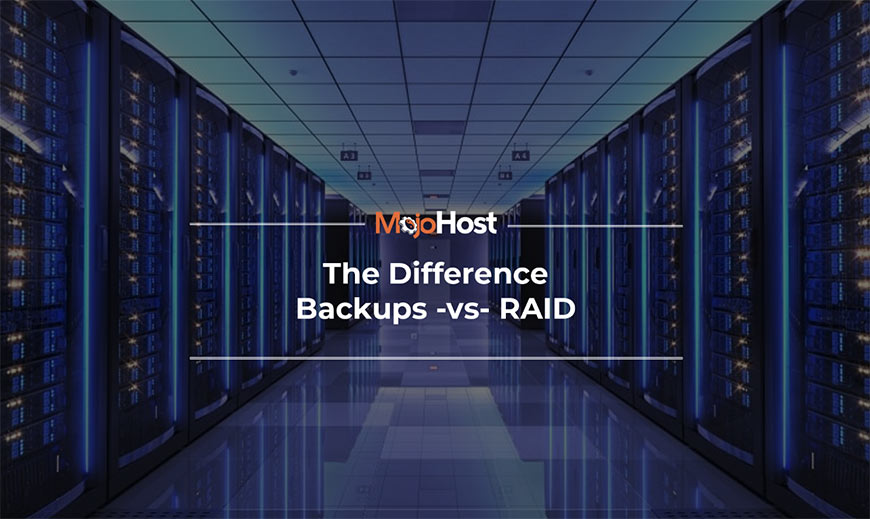
Many people ask questions about whether or not RAID is good as a backup system. To address this question, this blog post will explain how RAID works and how it is different from a backup solution.
What is RAID?
RAID stands for Redundant Array of Independent Disks. RAID strips information in a way that improves the speed of data processing and also provides redundancy so that if a drive fails, data won’t be irretrievably lost.
The technology that RAID offers can improve what drives are capable of and can unify individual discs into groups, which are called arrays. When these discs are combined into arrays, more capabilities are available. Additional capabilities can include higher fault tolerance, an increase in reading/writing transfers over those a single disc has, and the ability in some cases to expand the arrays that have been created into additional drives.
Different types of arrays are used for different things, and several different RAID levels are available, which have varying benefits. Because of this, there is a range of differences in terms of the pros and cons of using a RAID array versus having a backup. The most common arrays that are used are RAID 1, RAID 5, RAID 6, and RAID 10. These, as well as the other RAID levels, are used to provide redundancy. If one of the drives happens to fail, the other drives take over until the failed drive is repaired or replaced. RAID 6 and RAID 10 can survive multiple failures, while RAID1 (2 drives in a mirror) and RAID 5 can withstand a single failure.
And how about backups?
Having benefits of redundancy is one of the major pros of having RAID, although because of this redundancy, corrupt data could be written not only to the disk that is being used but also to the copies. Backups are also invaluable when a file is accidentally deleted, or a hacker attack results in the loss of data from the entire array. This is the main reason many people choose to not only use RAID but also to use a backup solution.
Backups provide protection against the loss and corruption of data but also do not provide redundancy to the effects that RAID does. It is necessary to schedule specific times to create a backup, and while this task can seem tedious at times, it also means that data is protected from corrupt files in different ways. It is important to do backups regularly so that you do not lose more recent data if data is lost, breached, or deleted by accident. Having a backup means that you can restore the files to a version not affected by corrupt files, keeping your business running smoothly and your personal needs met. Backups, however, aren’t instantaneous. It is a fast solution when you need to retrieve a single file but restoring multiple Terabytes of data can take days and even weeks. That is why backups alone are insufficient – no one wants to have their website down for weeks when a drive fails, as all drives eventually do.
What do we recommend?
We recommend playing it safe. The basic expectation is that eventually, every drive fails. We buy enterprise-grade hard drives and even spinning HDDs have a 2,000,000 MTBF (mean time before failure). SSDs have an even higher life expectancy. This said, the life of hard drives is always finite. That is why the redundancy that RAID provides is necessary to keep your data online during such an event. As to backups, they are your means of restoring files that are deleted accidentally and rolling back minor changes when developers roll out a faulty update. In the case of a disastrous situation, backups would provide a last resort and guarantee that your data will not be irreparably lost. Humans and software make mistakes, and having a Plan B as well as a Plan C is the smartest way to go. Find out more about backups in this blog post.
So, MojoHost recommends utilizing both solutions. With different pros and cons, they can both be extremely helpful in different situations, as well as some overlapping ones as well. Reach out to our sales team if you would like a solution tailored with backups and redundancy using RAID.




