Pulling our clients into the future At MojoHost, we believe…
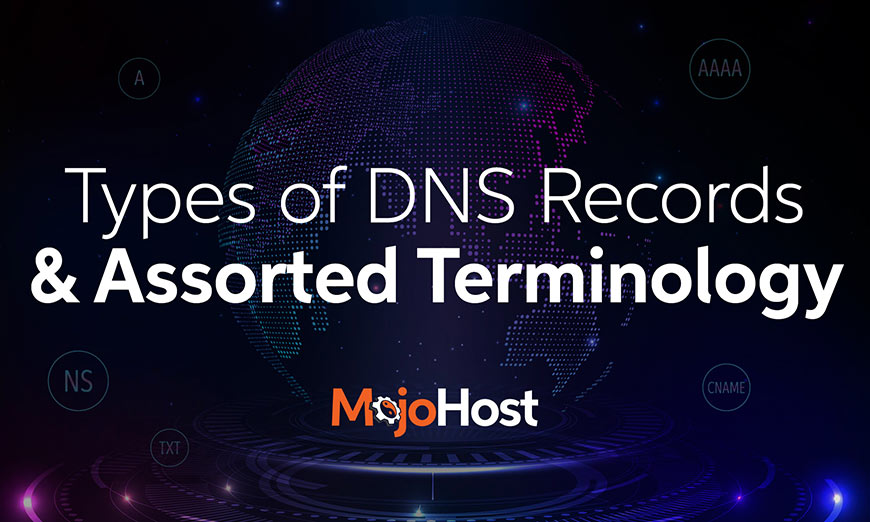
Now that we know what Name Servers and DNS records are, let’s talk about the different types of records that are stored, and how editing each will impact your domain’s functionality.
DNS records are distinguished by type and there are many of them. Each type is essential for the correct performance of certain services. The most common types are outlined below.
What are the most common DNS record types?
As a domain owner, there are some records that will be the most important to you. Here’s a quick checkbox list of those and what each of them does.
- A
This type is the most common of all. A (Address) records are responsible for mapping domain names onto IP addresses (most commonly given by a hosting provider).
- CNAME
CNAME (Canonical Name) records are made to redirect. For instance, a user types www.example.com into their browser. The company that owns this website wants to redirect its users to example.us instead. Here, the CNAME record will come in handy. It’s a great feature for someone who owns several domains with similar names.
- MX
MX (Mail eXchanger) records contain the names of mail servers. Particular mail servers that operate mail on behalf of a certain domain. When you use a domain with a certain hosting provider, but wish to, for example, use Gmail as your email provider, you can change the MX records to make this possible.
- PTR
PTR (Pointer) records are address (A) records in reverse. Instead of mapping domain names onto IP addresses, they map IP addresses onto domain names. The most common use case for this is reverse DNS lookup.
- TXT
TXT (Text) records can store basically any descriptive information. Records of this type are widely used in email authentication instruments. They help mail servers identify the source of messages as trusted or not. The most common methods include SPF (Sender Policy Framework), DKIM (Domain Keys Identified Mail), DMARC (Domain-based Message Authentication, Reporting, and Conformance) and others. These instruments make it harder or even impossible for spammers to do their dirty work. In other words, an SPF record created inside TXT will keep watch over the IP addresses and servers that have permission to send emails from a particular domain.
There are roughly 90 types of DNS records, but there is no need to know them all. Many are obsolete, or used in very limited cases, so it makes sense to keep in mind only the most relevant ones. However, if you’re curious and want a broader overview, check out Wikipedia’s extensive article on the topic.
What is DNS propagation?
Anytime DNS records or nameservers are changed, it takes time for all the updates to take effect. The reason for this delay is because DNS records are not only stored on one authoritative server, but cached and re-translated by many local DNS servers worldwide. These caches are only stored for a limited time, but as long as there are outdated records somewhere in the world, some of your users may be misdirected. This process is known as DNS propagation. Typically, it is a matter of several hours. In some cases, though, it may take 24-48 hours. In the course of propagation, some services may behave differently when checked from different regions or even ISPs (Internet Service Providers). That is because in one place the propagation process may have already ended, and new information is available, while in others it will still be outdated.
What is TTL?
TTL stands for Time To Live. This indicates for all other name servers and resolvers (servers that re-translate DNS information) how long to cache domain information for. Lowering your TTL values will speed up propagation as name servers worldwide will be told to clear their cache faster and load new information from the main name server that is authoritative for this domain. As a rule, when no changes are being made, the longer you set the TTL to, the better – as that speeds up how quickly your domain will load.
If you are curious to read more about the history of data encryption, check out this post.




